Check-In
As detailed in Events, you can trigger advanced business processes using a single webhook or API call.
This supports the orchestration of the typical lifecycle of a service visit: • Service Check-In • Send Personalized Service Videos • Notify about status of service • Provide payment information
In this integrator recipe, we'll implement a Service Check In conversation flow.
1. Use Case
In this integrator recipe, our goal is to enable:
- a Workshop Visit Provider like Tjekvik or Syntec
- sending a checkin.start event to CN Conversations
- to trigger a report routing rule
- which sends a Check-In Invite to a contact
- who will, by clicking a button, open the Check In app
- and notify CN Conversations for completion
2. Overview
CN Conversations provides a platform to integrate with partners like Tjekvik, Syntec or Sharebox (Workshop Visit Providers, or WVPs), to provide the Check-In part of the customer journey.
By triggering two events: checkin.start and checkin.finished, WVPs can trigger business process rules and add context to conversations.
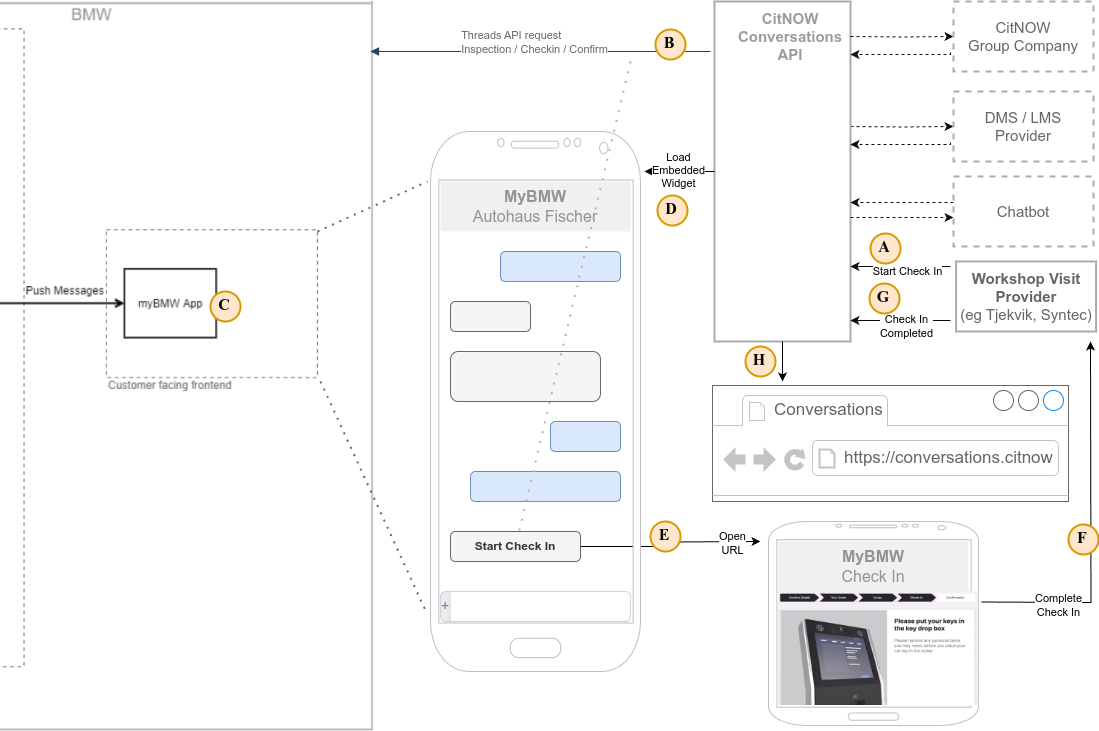
After an appointment is made, the Home Check-in process can be started by an appointment reminder bot. Alternatively, it can result from a WVP system event:
- A: WVP sends checkin.start event to trigger check-in notification
- B: Check-In invitation is sent to upstream provider. CNC propagates template to preferred channel (BMW/ WhatsApp)
- C: Contact is notified (push), opens messaging app (MyBMW, WhatsApp)
- D: Conversation is loaded, show Start Check-In invite
- E: Contact clicks button, opens WVP Check-In app
- F: Contact completes checkin
- G: WVP sends checkin.finished event
- H: Service Advisors are notified in CNC
A. WVP checkin.start event
The checkin.start event triggered as an API call by the WVP runs any workflows to initiate the Check-In flow.
Full details can be found as the tjekvik.checkin.invite example.
B. MyBMW thread creation
Check-In invitation is sent to upstream provider. CNC propagates template to preferred channel (BMW/ WhatsApp).
BMW's Dealer Communication Provider Service (DCPS) API provide interfaces to manage a service visit at a BMW/MINI dealership. The DCPS API supports the typical lifecycle of a service visit at an BMW / MINI service visit, including Service Check-In.
This guide assumes a regular chat message propagation; tapping into the Service Check-In endpoint at BMW requires further work.
C: Upstream channel selection
OEM channels (MyBMW) are preferred. After that, CN Conversations will try high-resolution channels such as WhatsApp first before attempting SMS second, and email as a last resort.
- if the dealer has WhatsApp available, and a WhatsApp template matches the text, the template will be sent
- if no WhatsApp is available, or outside the 24-hour window without a matching template, the text will be sent as an SMS
- if no SMS is available, an email is sent if possible.
The system will insert an error message in the conversation if no suitable media channel could be determined.
D: Load Check-In invite templated chat message w/button
Contact receives a push notification and opens the messaging app (MyBMW, WhatsApp).
A Check-In Invitation (templated message) is sent into the contact conversation. It includes a button with a consumer-specific URL to the WVP Check-In web app.
The template content can be seen in the tjekvik.checkin.invite example.
E: Templates and Variables
Clicking the button takes the consumer to the consumer-specific URL (through the 'slug' variable in the button URL) at the Workshop Visit Provider.
F: In-app data to WVP
The Check-In web app gathers data for the WVP to process further.
G: WVP checkin.finished event
The Workshop Visit Provider sends a checkin.finished event that is processed into a Check In results message.
The dealership may want to orchestrate sending out a check-in confirmation as a template message.
H: Notify agents
Through configuring Result Routing rules, a team inbox is notified.
